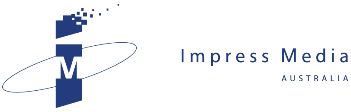In the brawling barroom of PDF editing programs, Corel’s PDF Fusion is a punchy product that bears itself well but fails to deliver a knockout blow.
Best known for its CorelDRAW application, Corel has used its graphics software skills to design PDF Fusion, a program that’s intended to make it easy to manage PDFs.
In an online world full of file formats, Adobe’s PDF (Portable Document Format) is an open standard for exchanging documents, delivering a fixed-layout format for text, fonts and graphics. By ensuring the integrity of a stable document, PDFs are a boon for sending legal, technical or specialist documents by email.
Part of the PDF success factor is that they are rather hard to edit. This has spawned a large number of PDF management programs, although none of them is a standout choice for the average user – a problem that Corel does not solve with PDF Fusion.
The rolled gold standard for managing PDFs is the full Adobe Acrobat solution, which is expensive and overblown for all but the most demanding users. More affordable options include Nuance PDF Converter Professional Pro and Nitro Pro, which have their respective pros and cons.
The latest contender is Corel PDF Fusion, an easy to install program that’s visually attractive and simple to learn. What I liked first was how quickly Fusion loads, distinguishing it from the Nuance program, which is quite sluggish to start up.
PDF Fusion also has an uncluttered interface, making it straightforward to understand and use. PDF Fusion offers three “views” for managing PDFs:
- Page View is for page editing tasks such as rotating, cropping, and bookmarking
- Flick View animates the document - like turning pages in a book
- Assembly View lets you compile a single document from multiple format sources.
With Fusion, it is easy to open and view a PDF document, move, rotate or delete pages and add text to a PDF.
Its claimed ability to handle documents from more than 100 different file formats – I didn’t put that promise to the test! – makes it a handy interpretative tool. While Fusion offers only four output options - PDF, .doc, .png and .xps – they cover the main bases.
PDF Fusion’s Batch function allows you to turn a large number of files into PDF, XPS, or Microsoft Word files with a couple of clicks.
However, Corel PDF Fusion has drawbacks that prevent it from demolishing the opposition.
One is the lack of support for a graphical Copy function. While it’s possible to select and copy text, PDF Fusion does not let you to select a section of a document and copy it elsewhere, a useful function for transferring exact extracts to other programs.
Also, Fusion doesn’t support filing in PDF forms, which are becoming increasingly common.
Despite that, at $69.99, Corel PDF Fusion offers good value to the casual user. As with most PDF editing products, Corel lets you download a free trial version for 30 days from www.corel.com.
Corel PDF Fusion is definitely worth the effort of taking a look.
Related News
- Saved by a ghost in the machine When a disrupted software upgrade cruelled his office network, JOHN HARRIS discovered that his notebook developed a mind of its own.I was working on my computer last week when a no...
- Attack of the clones JOHN HARRIS discovers that Apple's popular iPhone has a new rival, in the form of Blackberry Storm, released in Australia today. Nearly two years after Apple revealed its...
- A brief history of broadband As the Rudd Government prepares to roll out its $42 billion National Broadband Network, JOHN HARRIS explains how fibre optic communication provides Australia's path to the future. ...
- Apple bites Microsoft where it hurts As Apple has overtaken Microsoft as the world's most valuable technology company, JOHN HARRIS examines the dramatic turnaround in fortunes of the Cupertino-based company that was f...