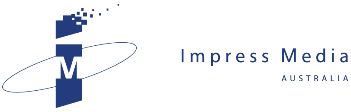After years of struggling to use his notebook computer in economy class cabins, JOHN HARRIS has diagnosed that he needs a tablet to cure his ills.
 I am the worst type of computer buyer. I believe everything I read about new computers and then feel immensely disappointed when they don’t live up to my expectations.
I am the worst type of computer buyer. I believe everything I read about new computers and then feel immensely disappointed when they don’t live up to my expectations.
A case in point is the Tablet PC, the Next Great Thing of 2004. The spin was that you could use them for typing, for hand-written input and carry them around without doing in your back.
When I checked a few of them out, I found them fiddly, frustrating and forgettable.
The good news is that times have moved on. Tablet PCs are no longer a fashion item, the software has improved and their hardware is much better integrated.
To prove my point, I am literally writing this story with two different Tablet PCs: a Toshiba Portege M400 and an HP tc4200. These 2.1kg tablets are set them up on the coffee table in front of me and logged them on to my wireless network so I can switch between them.
The biggest improvement is handwriting recognition. I’ve handwritten the past few paragraphs with scarcely an error. This handwritten input, using a pen-like stylus, is made possible by the 2005 Edition of Microsoft Tablet PC version of Windows XP, which has groovy features like swivel screens and the funky Windows Journal, which lets you make handwritten notes and sketches.
The $3599 HP tc4200 is the better specced machine, with a Core Duo 1.73Ghz Pentium M processor, 512MB of memory and a 60 GB hard disk drive.
The entry-level $3190 Toshiba M400 comes with a 1.66GHz Core Solo chip, 512 MB of RAM and a 60 GB hard disk.
Funnily enough, the Toshiba seemed a snappier performer than the HP. Its one-second boot-up sequence was 10 seconds faster than the HP and it generally seemed to perform tasks with more alacrity.
However, the clearest difference between the two machines is their screens. The Toshiba has a 12.1 inch ”Ultrabright LCD” screen which makes the HP screen seem dull in comparison.
Finding how to adjust the HP screen’s brightness was an exercise in frustration. Brightness is adjusted with the Q Menu, which did not appear on the taskbar and is not mentioned in the Help menu.
After a reboot, the Q Menu appeared (I later discovered it is turned on with a discrete button by the screen) and pressed the Brightness button.
This offered the bright idea to adjust the tablet’s “Jog Dial” to increase screen brightness.
You’ve guessed it: There was no suggestion of where the Jog Dial might be located
Eventually I discovered that that “Jog Dial” referred to blue buttons on the keyboard. Although these nudged the screen brightness up a bit, it was still only a shadow of the Toshy’s screen.
The HP unit has redeeming features such as a sturdy magnesium alloy case that is smaller than the Toshiba, with the same size screen. The HP also includes a DVD recovery disk to assist with problems – but, in a Catch-22 twist, the tc4200 does not have a DVD drive as standard. A CNET review reports the HP unit delivers nearly five hours of battery life – 30 minutes more than the Toshiba.
But beauty is in the eye of the beholder and my eyes shine to behold a bright screen, so at the end of the day, it was the Toshiba that won the plaudits.
And for a change, it has the lower price.
John Harris is managing director of Impress Media Australia. You can email him at jharris@impress.com.au or visit his website at www.impress.com.au.
© 2006 Impress Media Australia Pty Ltd
Related News
- The idiot box? This is TV like you've never seen it Reluctant couch potato JOHN HARRIS discovers a reason to tune back into TV in the form of TiVo, a smart viewing assistant for the gogglebox When my family bought our ...
- Intel chips away at the confusion As he looked for a new notebook recently, JOHN HARRIS discovered that even chip giant Intel believes that the confusion caused by computer jargon is a problem. It’s re...
- Apple's all-you-can-hear service is music for the ears As an old rocker, JOHN HARRIS hears that Apple may be about to launch an iTunes subscription service, giving even more impetus to the online music phenomenon. For most of this...
- What the Government doesn’t want you to know. During a secret mission to Taipei, your correspondent discovered that Taiwan is no longer a bargain basement for cost-conscious technology shoppers.I am corresponding this week fro...